TwoStateButtonExample
This App shows a toggle button which change its image every time it is tapped. A fade-out effect is set between its state changes.
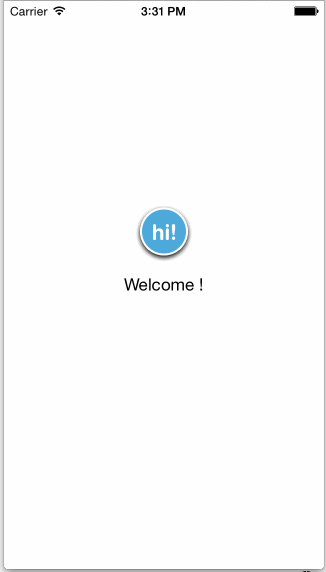
How To
Integrate the library
Add these lines in the Podfile:
platform :ios, '7.0'
pod 'ASOAnimatedButton'
Or add these lines if only the ASOTwoStateButton library is going to be used in the project:
platform :ios, '7.0'
pod 'ASOAnimatedButton/TwoStateButton'
Storyboard
Define each image name as values of OnStateImageName and OffStateImageName keys in User Defined Runtime Attributes of the ASOTwoStateButton object.
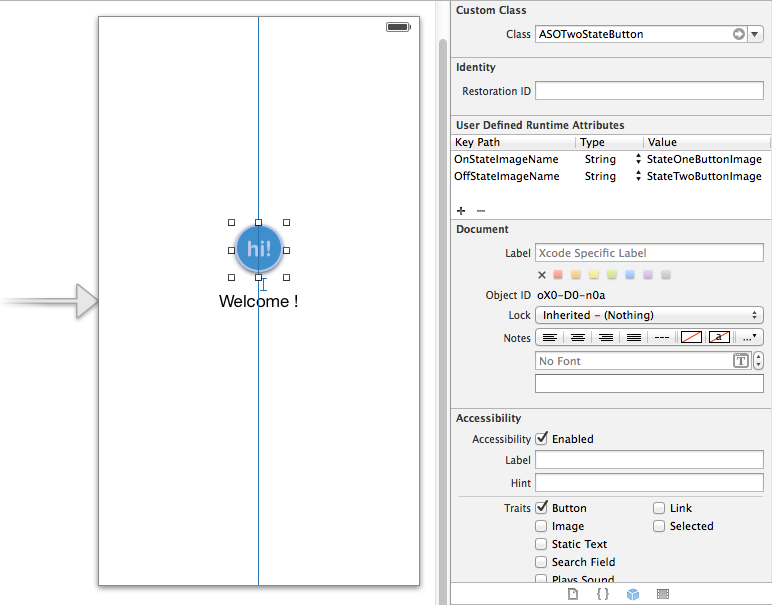
Implementation
Initialise the 'Two-State Button'
- (void)viewDidLoad
{
[super viewDidLoad];
// Do any additional setup after loading the view, typically from a nib.
// Set the 'Two-State Button'
[self.twoStateButton initAnimationWithFadeEffectEnabled:YES]; // Set to 'NO' to disable Fade effect between its two-state transition
}
Add custom actions for each state
- (IBAction)twoStateButtonAction:(id)sender {
if ([sender isOn]) {
// Add actions related to the On-State
} else {
// Add actions related to the Off-State
}
}
Controls
Control whether fade effect is enabled between state changing
@property (nonatomic) BOOL isFadeEffectEnabled;
Control the effect duration between state changing
@property (nonatomic) NSTimeInterval effectDuration;
Getting Help
If you need help using ASOTwoStateButton, please post a question on StackOverflow with the "ASOAnimatedButton" tag.
If you think you found a problem with ASOTwoStateButton, please post an issue. A sample project or fork of any of the examples demonstrating the problem will be helpful.
Author
Agus Soedibjo. Copyright (c) 2014 Agus Soedibjo, contact@soedibjo.com
License
ASOAnimatedButton is available under the MIT license. See the LICENSE file for more info.